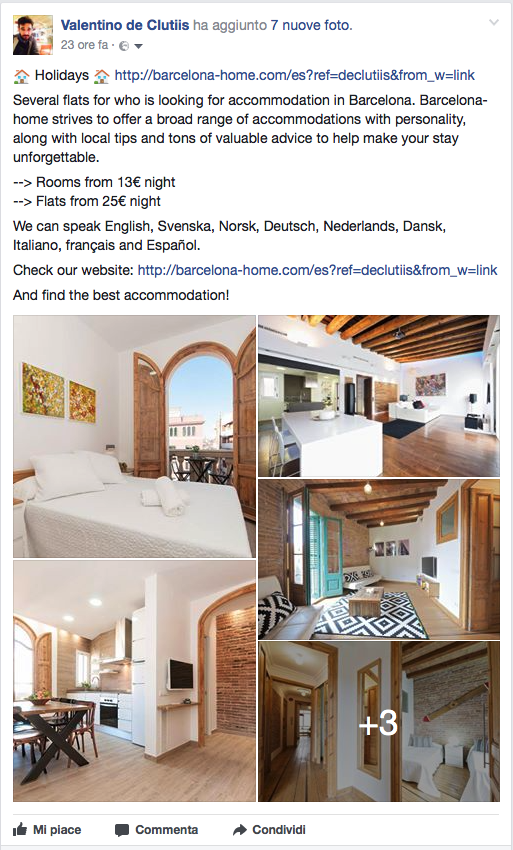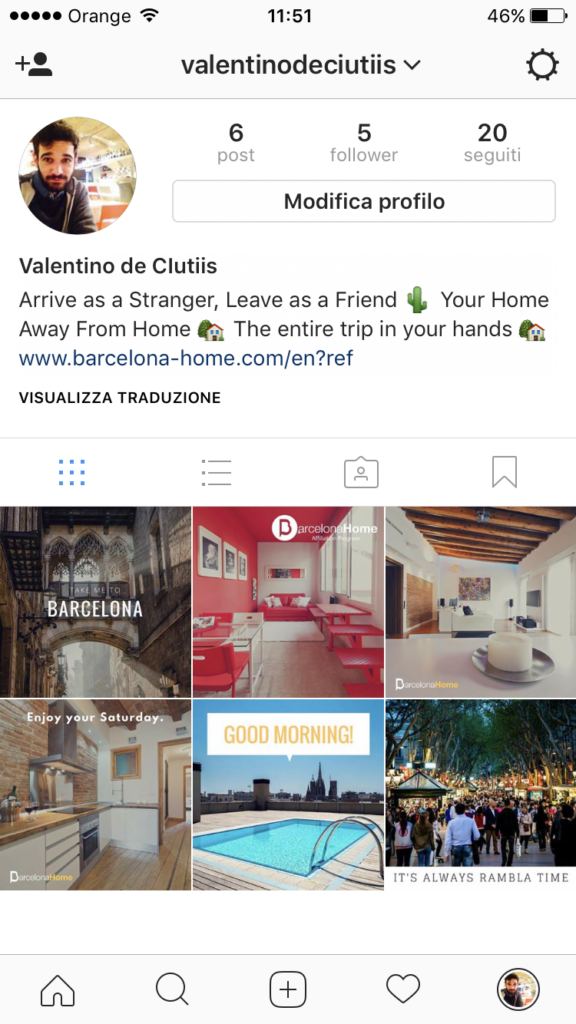Choose the best widget to promote BH APARTMENTS!
At Barcelona-home we can offer 4 different types of widgets that you can apply on all your web pages, blogs or social media profiles to promote all our apartments. You don’t need to choose one in particular, in fact, you can have all 4 according to the kind of promotion that you want to do for your users. Our Team will be always in contact with you for the creation of these widgets and any other questions about the implementation of these tools in all your sites.
How can you set up the widgets?
Our Team will create the widget for you. In a short time, you will receive an HTML code that you just need to copy and paste in the text version of your web page builder. In the code, there will be obviously your affiliate reference number that will allow the tracking of all the booking made through your widget.
Searching Box
The Searching Box Widget allows your visitors to search the thousands of properties published on Barcelona-home page choosing the City (Barcelona, Sitges, Costa Brava, etc.), the type of the accommodation, the days of arrival and departure and the number of people that will stay in the apartment.
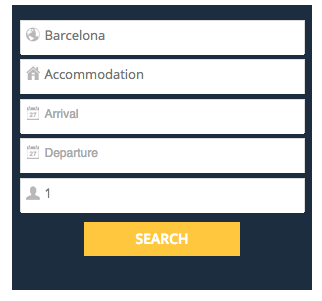

Where to put a Searching Box Widget?
Due to the size of the Searching Box, it seems to be more suited to the side frame of a web page with a width of at least 300px. Some of our Partners who wanted to create an entire web page dedicated to the apartments in Barcelona decided to put the Searching Box in its extended dimension.
How to customize your Searching Box?
All the affiliate products can be customized to fit the layout and design of your website. You can always choose the title that will appear on the top of the widget and the language of the information inside of it.
For the Searching Box, you can decide to redirect the search to a list of apartments that have Barcelona as the main destination or to another specific city if you think, for example, that your target will focus more on Sitges. Finally, you can use for the background the same color of your web page by sending us the color code (ex: #1c2d3f).

Apartment List Widget
The Apartment List Widget is the biggest that we can offer and is for that affiliate who really want to promote the program and earn height commissions through it. With this widget, you can create in your web page a section only dedicated to the apartments as if it were your “e-commerce” site.
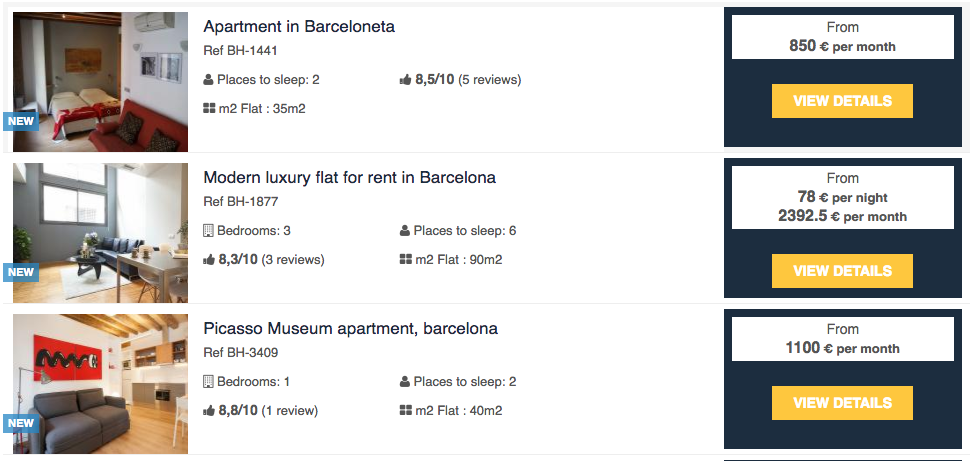
Where to put an Apartment List Widget?
The Apartment List can occupy an entire page of your site, so it design fit very well in a total frame or in a big partial frame with a width of at least 750px.
How to customize your Apartment List Widget?
All the shown apartment features in this widget can be modified to adapt and customize your widget according to the tastes and the wishes of your clients. Though, you can decide to publish a list of apartments with specific characteristics. As you can see in the picture we decided to display a list of Superior Apartments available for 4 people that include a swimming pool and that are pets friendly. In this list, it will never appear an apartment that doesn’t have these characteristics.
According to the list of apartments that you want to display, you can choose from 1 result to a maximum of 20 results. 1 result list will appear like a horizontal banner and you can put it at the beginning or at the end of your page.
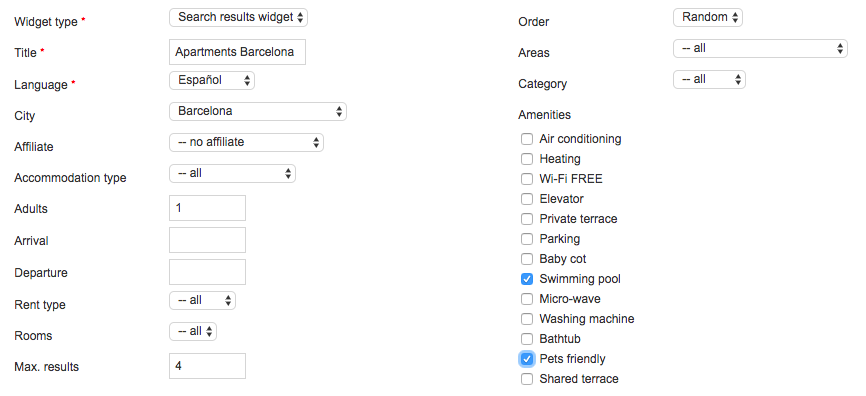
Image List Widget
An Image List Widget can be a very effective online marketing tool. It is more visible, and the image of a beautiful apartment can catch the attention of all your users. The title and the price are the only information about the apartment that we consider enough to attract customer attention and convert clicks into reservations to give you more commission!
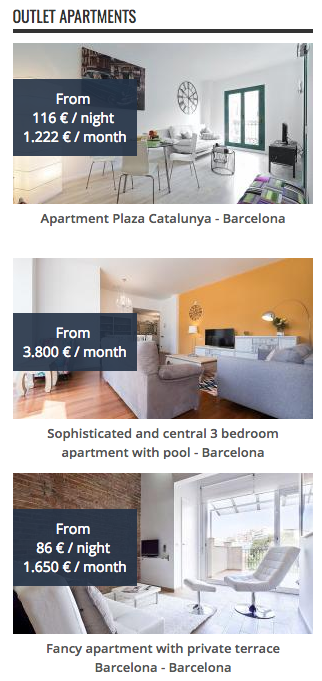
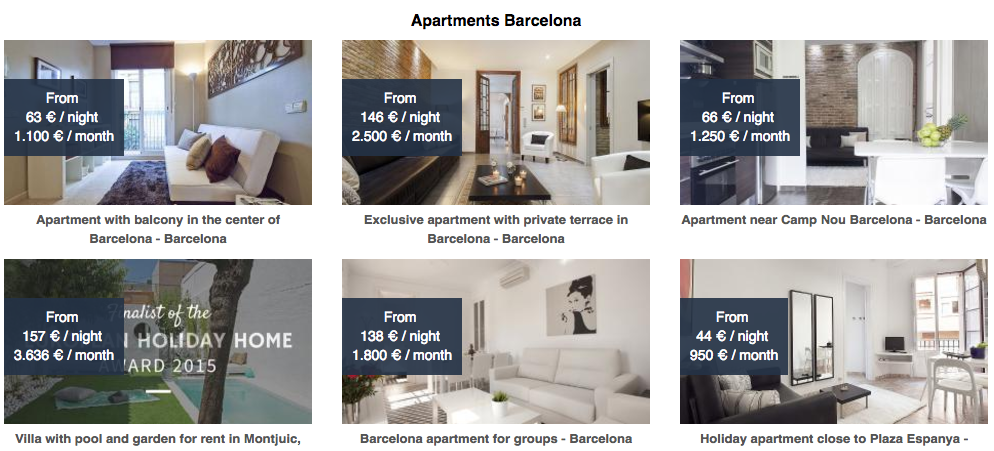
Where to put an Image List Widget?
The simple format and the nice apartment image make this type of widget extremely flexible. To get more booking you should think about how visitors use your site and display the widget in a specific area of the page that get much attention, maybe next to a content considered very interesting where visitors use to spend some minutes.
In the format of a one list image, you can think about publishing it as a post in your social media, you can then create the text and all the hashtags that you think can attract new clients.
How to customize your Searching Box?
As the other widgets, you can decide the title, the language, the destination, but also the number of rooms available in the apartments, the kind of rent (daily or monthly) and finally a specific period of availability of the apartment, very important feature, if you want to make a limited promotion on your social media.
Also for this widget, you need to tell us how many images you want on your list from a minimum of 1 to a maximum of 20 images.
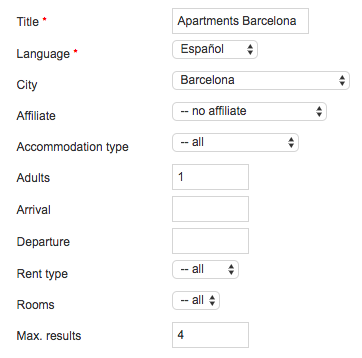
Link Widget
A Link Widget is the simpler widget we can offer, and it is coming in 2 formats:
- HTML code that will appear on your web page as a Linked Title like in the image Apartments Barcelona
- URL link with the specific affiliate reference code http://barcelona-home.com/en?ref=(affiliateusername)&from_w=link
Where to put a Link Widget?
You can put the first format for example in a Menu or as a Title at the beginning of an article, while the second format can be used in the way that you prefer. It is a normal link that you can copy and paste everywhere, send to all your friends or hyperlink to any word.
How to customize your Link Widget?
The only way to customize this widget is by choosing the title and the language of the title but also of the Barcelona-home web page where the client will be redirected. Remember that our page is in 13 languages (.com/en; .com/es; .com/fr).
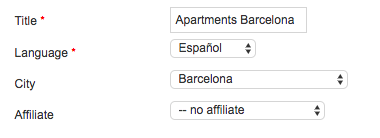
Facebook Profiles, Facebook Groups, and Instagram Posts
If you don’t have a web page or a blog where to put our widgets you can promote our apartments in all your social medias. You will have access to a private FB Album where you can find different posts to share on your profile and for the Instagrammer, we are giving you access to a folder with some images that you can post on your page.
How to earn the commission?
We will provide a link widget in the URL link version with your affiliation reference code (http://barcelona-home.com/en?ref=(affiliateusername)&from_w=link). You just need to copy/paste this link in your post or in your Instagram Bio and remember to your followers to click on that link if they are interested in booking an apartment with Barcelona-home. You can also specify that in the booking form your clients should write in the field “Recommended by” your Affiliate Username.